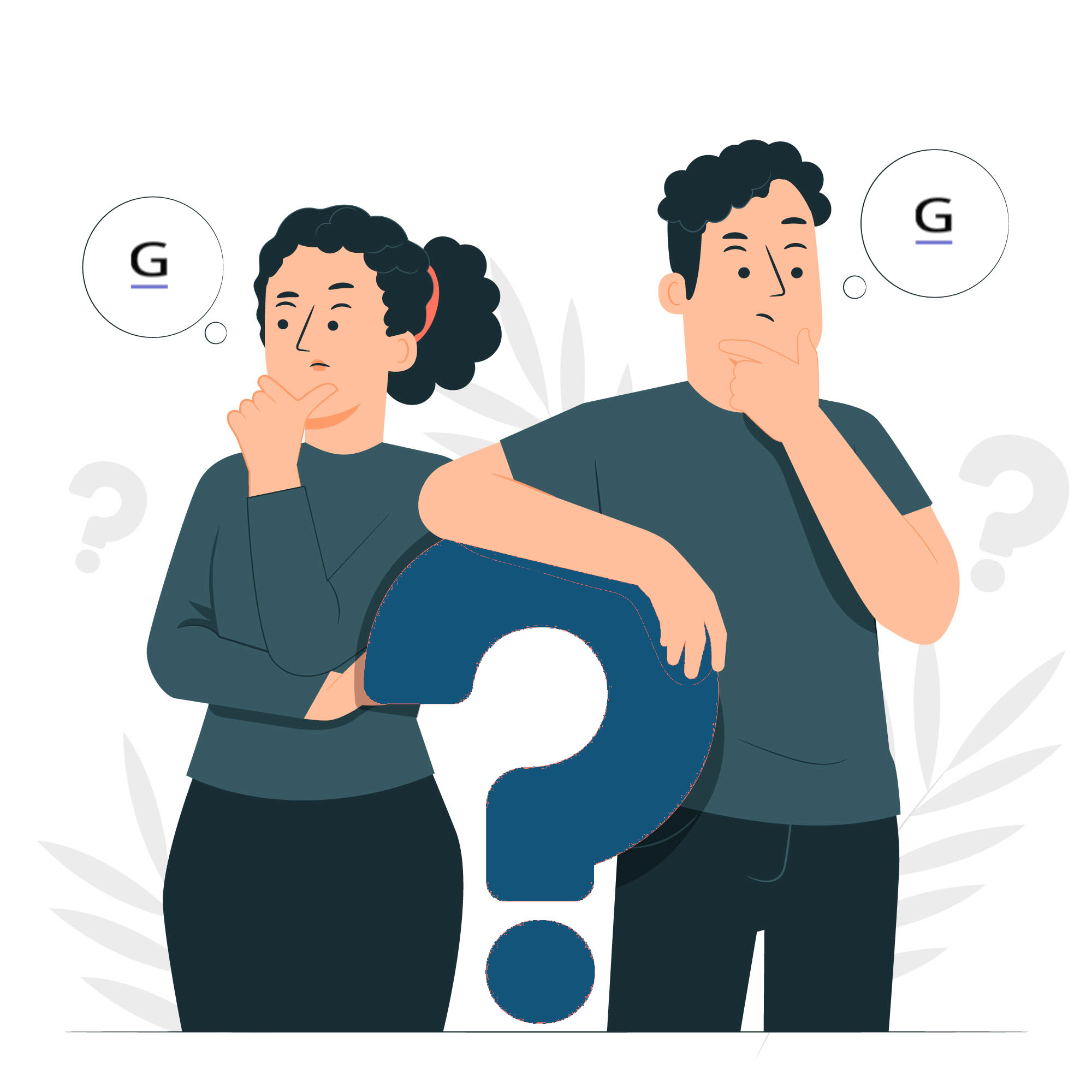Best Steam Deck settings for Black Myth: Wukong

![]() Destructoid.com
Destructoid.com
22 days ago 6
The Steam Deck is by far my favorite gaming device, but when I started playing Black Myth: Wukong on it, I switched back to my PC pretty quickly. The low and inconsistent frame rate just wasn’t worth untethering myself from my desk. I couldn’t resist the Deck for long, though, and luckily I discovered that with just a few tweaks Black Myth: Wukong actually runs pretty well on it. I’ve been able to get the game to consistently stay about 45 FPS, and while that’s not spectacular, it’s good enough for me. Black Myth: Wukong undeniably looks a lot better on other platforms, but if you’ve got your heart set on playing the game on Steam Deck, then you can definitely make it happen. Screenshot via Destructoid Best settings for Black Myth: Wukong on Steam Deck Black Myth: Wukong will optimize its settings the first time you load it up on the Steam Deck. The presets are a good start, but I was only getting 30-45 FPS with plenty of fluctuation when I tried using them. Here are some other settings you should take a look at: Super Resolution: 50 -- lowering this was the main thing that increased my frame rate and stability Super Resolution Sampling: FSR Frame Generation: On Full Ray Tracing: Off Graphics Preset: Low Frame Rate Limit: 60 -- set this in your Steam Deck settings That’s about it! Graphically, Black Myth: Wukong is notably worse on Steam Deck, but that hardly matters when you can smash through bosses on your back porch or during your morning bus ride. The post Best Steam Deck settings for Black Myth: Wukong appeared first on Destructoid.
Other than destructoid.com